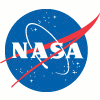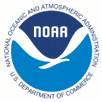LDAP Admin & Reporting tool provides a very simple windows like interface to generate reports which you can print or export to various formats (Excel, csv and LDIF). It also provides a very simple and easy wizard to schedule reports using windows scheduler. Furthermore it also provides one click searches to query ldap a necessary tool for the help desk personals or administrators to administer or assign permissions to users/groups.
Out of the Box Reports
|
 |
|
LDAP Admin & Reporting Tool has a comprehensive list of LDAP Directory Object reports, such as:
|
LDAP Admin & Reporting Tool User Reports give detailed information on users, it provides following types of user reports.
|
| LDAP Group
Reports
LDAP Admin & Reporting tool give ldap administrators and developers a quick view of all available groups. It provides the following group reports:
|
LDAP Admin & Reporting Tool allows you to create and edit entries quickly. Ldap connection profiles give you the opportunity to connect to ldap server in one touch and work with the selected ldap connection only.
Drag and Drop
LDAP Admin & Reporting Tool provides you with an ability to copy or move objects across containers by dragging and dropping the entries or containers, use Windows/Linux clipboard to copy a set of objects, DN, LDIF and so on. You can perform operations with a group of objects as well as with a single object.
When you select an entry all cut, copy, paste, rename and delete operations occur relative to this selected entry.
Tabbed browsing
Tabbed browsing in LDAP Admin & Reporting Tool lets you load different connections in separate tabs of a single admin tool window, so you can jump between them quickly and easily. Using tabs instead of new windows to display content creates a smaller memory footprint and therefore reduces the strain on the operating system and the directory servers.
Monitoring performance
Retrieve statistics from ldap servers using the LDAP Admin & Reporting Tool server monitor.
LDAP Admin & Reporting Tool allows you to access OpenLDAP, Netscape/iPlanet, Novell eDirectory, Oracle Internet Directory, IBM Tivoli Directory, Lotus Domino, Microsoft Active Directory, ADAM or any other LDAP v2 or LDAPv3 directory server. You can also connect to multiple directory server simultaneously and copy data across servers.
One Size Doesn't Fit All
LDAP Admin & Reporting Tool let you customize the behavior of it's tools and set a lot of other preferences. From the preferences menu you can customize the attribute column shown, adjust the attribute type colors (Required, Optional, Operational, new attributes), logging, startup options, value editors for attributes and confirmations.
Multiple Entries/ Directory Sizing/
Simulate Load
LDAP Admin & Reporting Tool allows you to create multiple entries from any one entry. You can create hundred of thousand of entries from any one entry to determine the sizing of your ldap server or simulate the load by running multiple instances of LDAP Admin & Reporting Tool creating multiple entries.
SSL
LDAP Admin & Reporting Tool allows you to connect to the ldap server using SSL/TLS. You can add certificate to your store using Manage Certificates or it will prompt you to add the certificate to your store (Like any html browser.. Would you like to continue any way).
Export data from LDAP server easily
Export data to various formats, including MS Excel, CSV (Comma Separated) and LDIF (LDAP Data Interchange Format)
Import Data from LDIF Files
LDAP Admin & Reporting Tool wizards allow you to import data from ldif files to your directory. LDAP Admin & Reporting Tool supports add, create and modify (delete, rename ..) LDIF import operations.
Powerful Search
LDAP Admin & Reporting Tool provides a powerful search tool which allows you either to create the search filter text directly or to build the filter visually by selecting the attributes.
With LDAP Admin & Reporting tool, you can easily schedule excel, csv or ldif export using windows scheduler or run it from command line. You can also schedule sqlldap excel, csv or ldif exports.
Scheduling & Command Line
Ldap Admin & Reporting tool wizards let you easily schedule excel, csv or ldif export using windows scheduler. You can schedule export to the file system and/or send them through email.
The tool also allows you to run the export from command line.
LDAP Admin & Reporting Tool wizards and editors allow you to create, edit and delete attributes. It provides a set of powerful editors to edit the binary, Hex, File, image, object class, DN, Generalized Time, Boolean and Integer fields.
Generalized Time/AD Time Editor
With Generalized Time/AD Time Editor you can view and edit the current time attributes it automatically converts the ad attribute to local time zone and display the date in human readable format.
LDAP Password Editor
LDAP Admin & Reporting Tool password editor allows you to enter password in plain text as well as various hash methods. Following hash methods are supported:
1. SHA
2. SSHA
3. MD5
4. SMD5
5. CRYPT
Image Editor
With LDAP Admin & Reporting Tool Image editor you can add/update jpeg photo images. Image editor automatically converts different photo formats to jpg and add/update the existing images.
Your Intuitive, Powerful & Simple Ldap Reporting Tool


 One Admin & Reporting tool for LDAP v2/v3 Servers
One Admin & Reporting tool for LDAP v2/v3 Servers 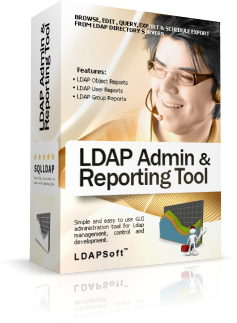
 Windows 10, Windows 2012/2020/2022
Windows 10, Windows 2012/2020/2022 Red Hat, Suse, Ubuntu, Fedora & Others with GTK*
Red Hat, Suse, Ubuntu, Fedora & Others with GTK*  and comes with 30 Days Money Back Guarantee.
and comes with 30 Days Money Back Guarantee.