AD Browser 7.8 (Release Date: Jan 2024) |
Home | Reporting Edition | HelpDesk Edition | Support | Compare |
Main Feature of AD Browser:
1. Simple SSL Connectivity: Seamlessly connect to Active Directory using SSL. AD Browser simplifies SSL communication, prompting users to accept or reject certificates if not in the key store. Upon acceptance, the connection is established; otherwise, it's discarded.
2. Versatile Search Functionality: AD Browser offers powerful text and visual search tools, including a quick search bar for common queries such as employee email addresses or names. This streamlines the search process without requiring users to access the menu bar or input LDAP-format search requests.
3. Access to Multiple Directories: AD Browser supports all v2 & v3 LDAP directories, providing access to various directory environments.
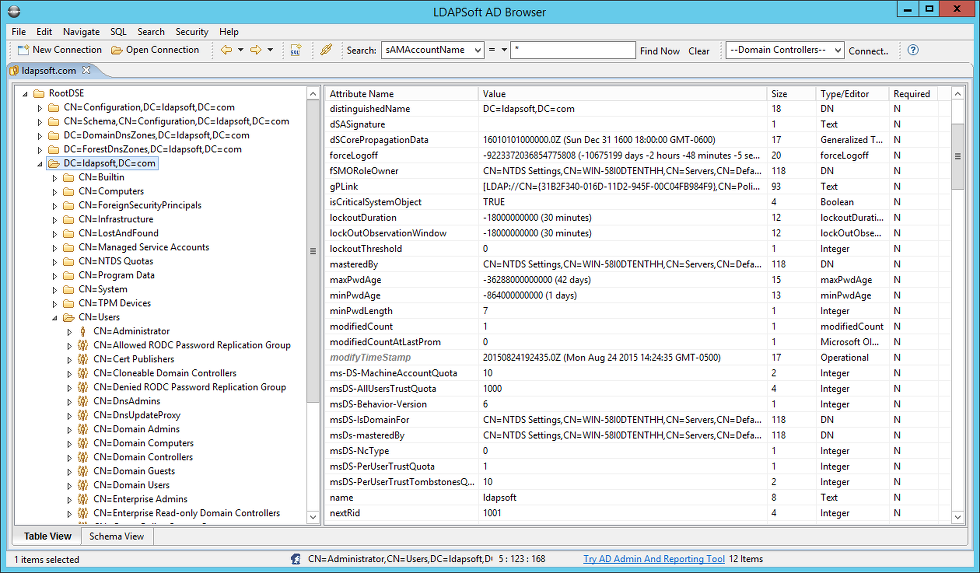
AD browser is only available on ![]() Windows Platform. You can download the free Active Directory browser using the following download link.
Windows Platform. You can download the free Active Directory browser using the following download link.
LDAPSoft AD Browser Version 7.8 is exclusively available as a 64-bit release, with no corresponding 32-bit version of the software offered
**In version 7.8, we've introduced translations in German and French locales using chatGPT translations. If you come across any translation issues, please feel free to report them using our support form. Your feedback is valuable to us. Thank you
Installation Instructions (![]() Windows 64bit Only):
Windows 64bit Only):
Just download the file and click to open once the download is completed. Follow the instructions on the screen.
Q& A:
What is the difference between free LDAPSoft AD Browser and free LDAPSoft LDAP Browser.
A. The only difference between the two free product is Ad browser will automatically detect the active directory if you are connected to a domain and will prompt for the connection.
Discover Our Latest Project:
Generate Resume Directly from Job Listings
Ready in Minutes and 100% ATS Compliant!
Apply to multiple positions with ease, with each resume personalized for the specific job, giving you a greater chance of success and speeding up your job search!
