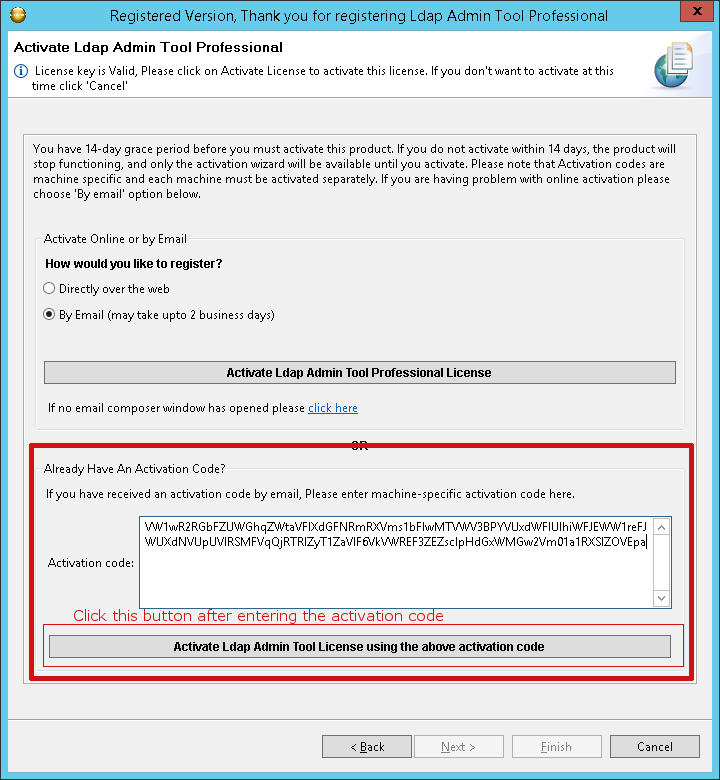To complete registration and activation of license please follow the following steps:
1. Open the Software and click on License|Registration And Activation
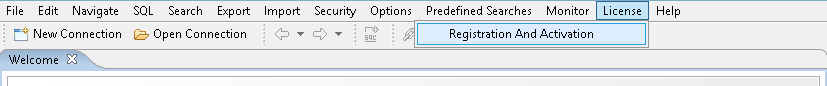
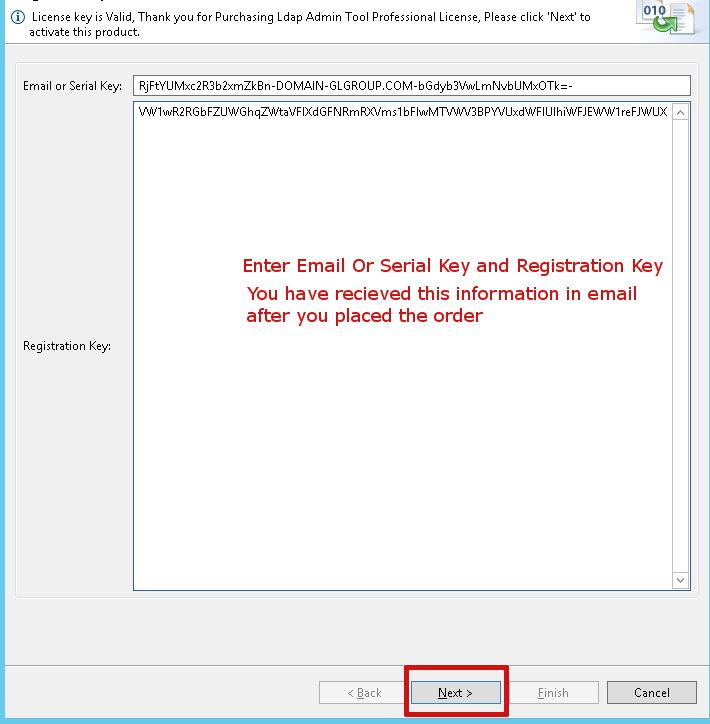
3. To activate the license just click on the Activate button
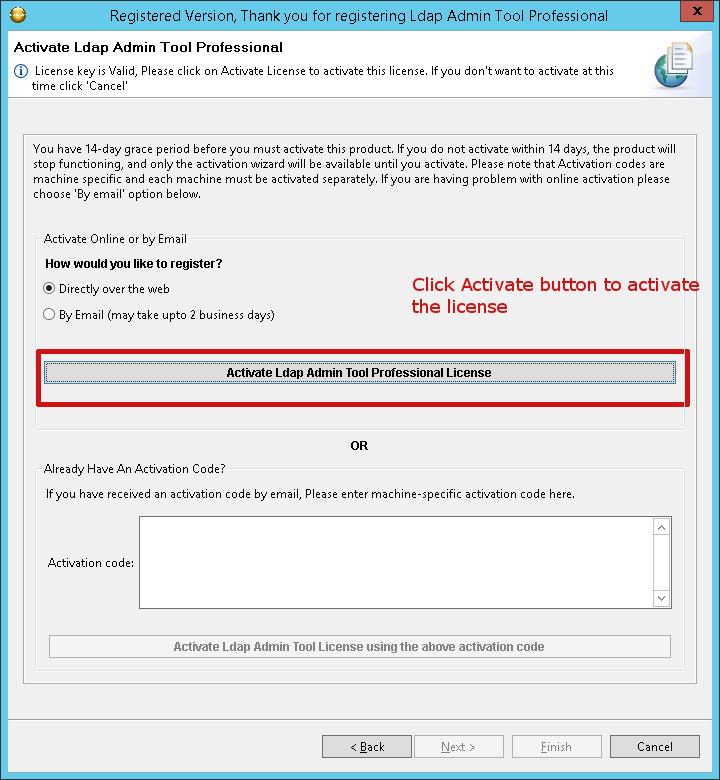
4. On successful message, click finish and restart the software.
-----------------------Proceed in case of online activation is unsuccessful. -------------------------------
5. In case you get an activation error select the "By Email (may take up to 2 business day) option and click the Activation button.
When you click the the activate button an email composer window will popup with the license text, please forward the email to us without any modification.
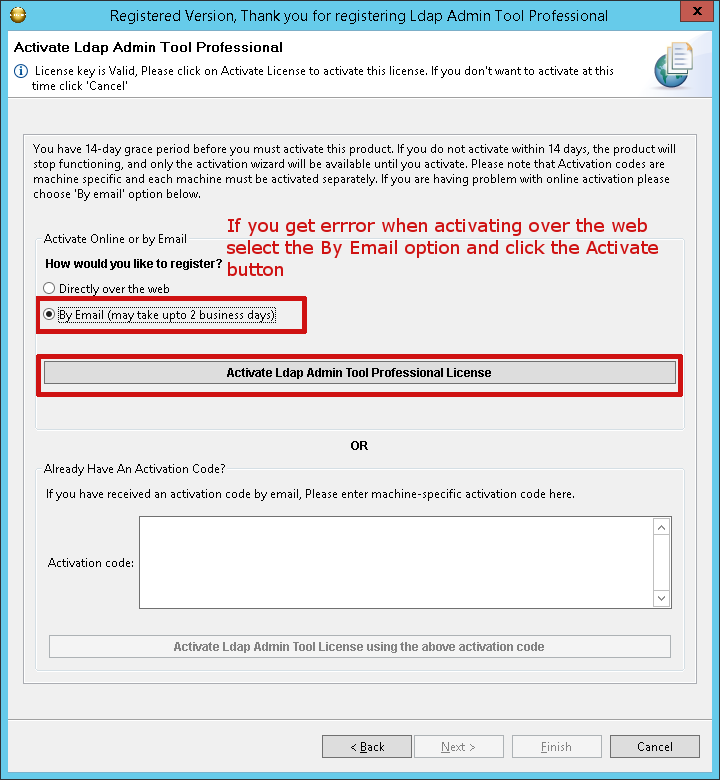
if no email composer window opens please click the link as highlighted below, copy the text and email it to us.
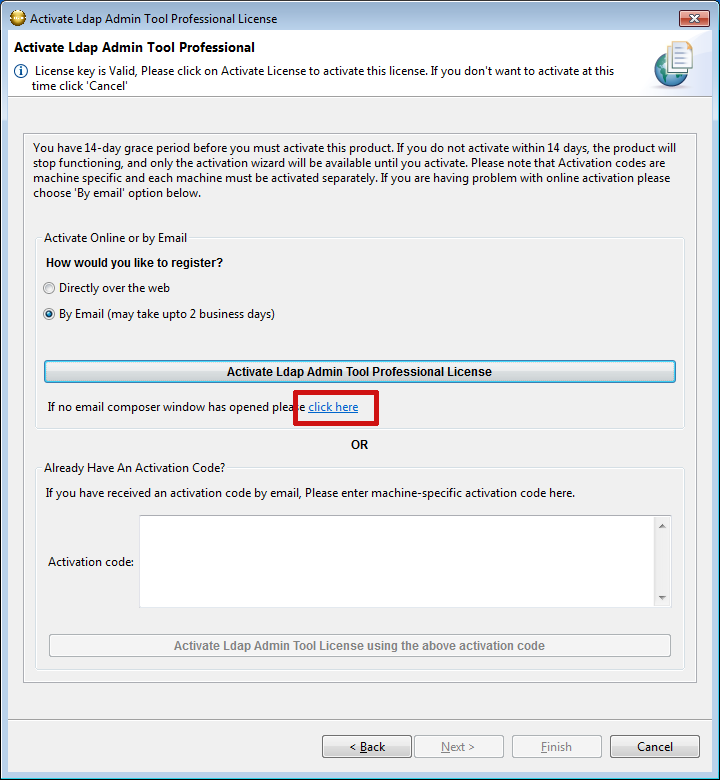
Once you receive the license activation code from us, open the software and enter the activation code, click finish and restart the software.