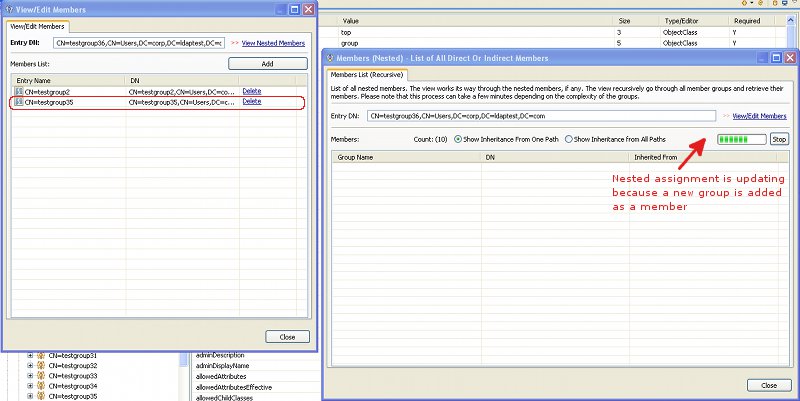While assigning members to groups it is often necessary to know nested assignments. Now you can view the updated nested members of groups while assigning members to groups. To assign a member to group select 'View/Edit Members' from right click context menu. Open the nested members dialog by clicking on 'View Nested Members' link.
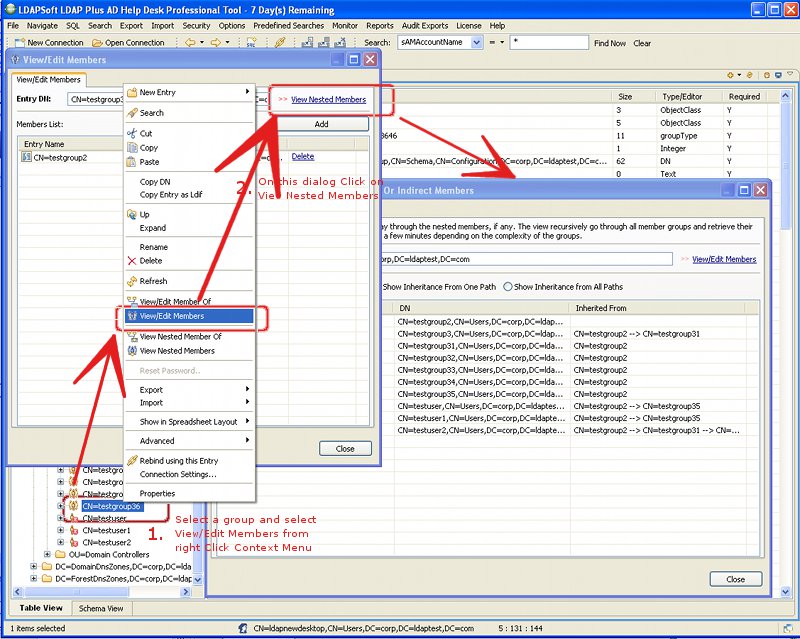
Now when you add or remove members from View/Edit Members dialog nested assignment dialog will reflect the change synchronously. The view is provided so that you can be sure of the nested relationship when assigning a member to group.