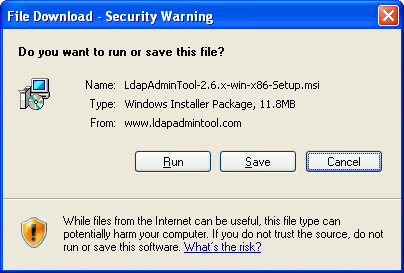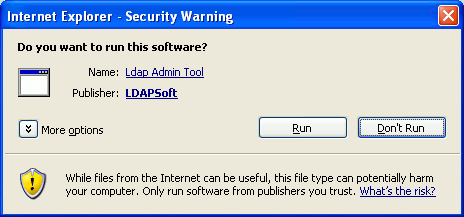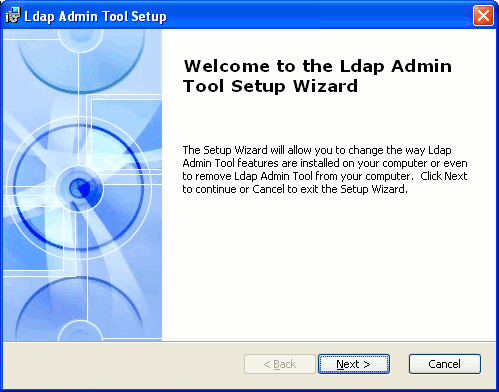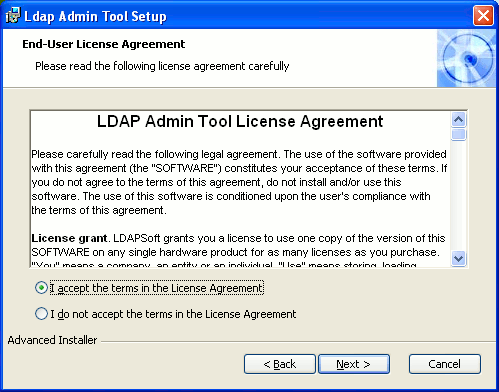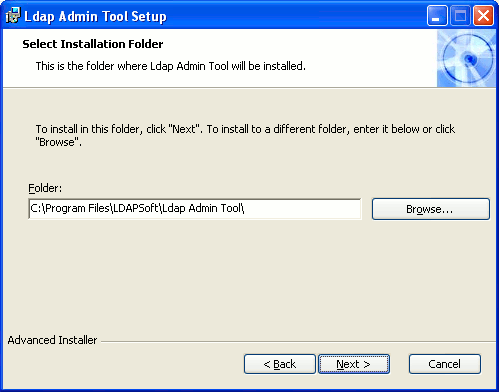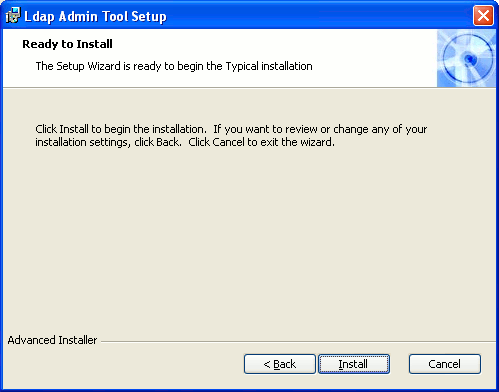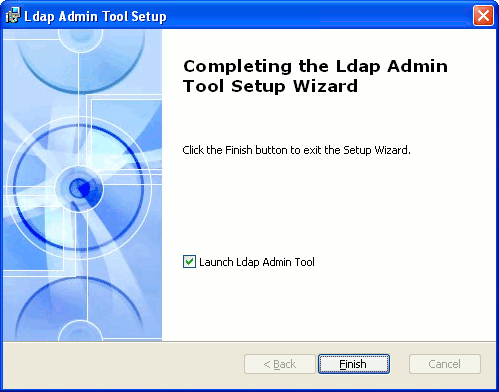Installation Instructions (Windows Vista, XP, 2000 & NT)
Instructions demonstrate installation of LDAP Admin Tool, same instruction can be applied to install other tools you download from this page (Just replace the Tool Name with the application you downloaded)Download the Ldap Admin Tool setup file to a folder on your computer.
Open the folder and double click the LdapAdminTool-2.6.x.x.msi file to begin the installation or directly click the Run button on the File Download window
|
Click Run on the Security Warning Dialog (If displayed)
Click Next: |
Select the radio button "I Accept the terms of the License Agreement" and click Next: |
Enter the Installation Location or Click Next for default Location:
Click Install:
Installation of LDAP Admin Tool is now complete, click Finish to Launch Ldap Admin Tool.
|